Formula calculation
Each cell in a sheet contains a value. For most cells, the value is
Blank.Value. Sheet can also contain formulas that determine values of
other cells during recalculation.
Formula can modify one of more cells, normal formula are only for one cell, array or data table formula can change many cells.
Please do read the Excel Recalculation artible by Microsoft that describes the fundamentals.
Cell values
IXLCell provides two properties that give access to value of a cell:
IXLCell.Value and IXLCell.CachedValue.
There is an important difference between them:
IXLCell.Valuewill check if cell contains a dirty formula and if it does, the cell value is recalculated before the value is returned. The getter always returns up-to-date value.IXLCell.CachedValuereturns a value of a cell, even if the value is stale.
Using the IXLCell.Value thus carries a performance impact and if possible, the
IXLCell.CachedValue should be used instead.
In order to acheve a performant code while working with formulas
Use
IXLCell.InsertDatato insert data. It marks all formulas dependent on the inserted cells as dirty.Use
IXLCell.Valuesetter for setting a single cell value. Setting a single value also triggers dirty marking (among other things), but only for the single cell. It is better to useIXLCell.InsertDatafor larger amount of data.Use
IXLCell.CachedValuegetter to retrieve a value of a cell.Use
SaveOptions.EvaluateFormulasBeforeSavingto recalculate dirty formulas before saving the data to a file.Use
IXLWorkbook.RecalculateAllFormulas()orIXLWorksheet.RecalculateAllFormulas()to update formulas. Note that this recalculates all formulas, not just non-dirty ones.
Dirty tracking
Each formula can be dirty or non-dirty. Formula is dirty, if the value is calculated last time might no longer be accurate. That can happen for several reasons:
Another cell the formula depends on changed value (e.g.
=A1+2andA1changed value from1to2).Worksheet has been added or removed and thus some values might be available or are no longer available (e.g.
=Test!A1, but sheetTestdidn’t exist previously and was just added).Defined name was added or removed
Whether a formula is dirty can be checked through IXLCell.NeedsRecalculation
property. Cells without formulas are never dirty.
Use IXLCell.InvalidateFormula() to mark the formula as dirty.
Transitive nature
ClosedXML holds information about what areas formula depends on in a
r-tree (e.g. =SUM(A1:D4) + C7
depends on A1:D4 and C7:C7). When an area of a sheet changes (e.g.
B2 is now 7 instead of 5), the r-tree finds all overlapping
areas that formulas depends on (e.g. A1:D4 intersects with B2) and
marks all those formulas as dirty.
This process continues, because cell of the formula is now also dirty and that can affect other formulas.
Loaded formulas
When a formula is loaded and the cell also contains a value, the formula is not makred as dirty on load. That is done under assumption that file contains the truth about what value of a cell should be.
If a cell contains a formula, but not a value, the formula is marked as a dirty during load.
Calculation chain
Calculation chain contains all formula cells. The cells in the chain are in
the order in which they were evalualted during last formula calculation. Cell
should be in order of dependencies (e.g. if A2 depends on A1, A1
should be positioned before the A2 in the chain).
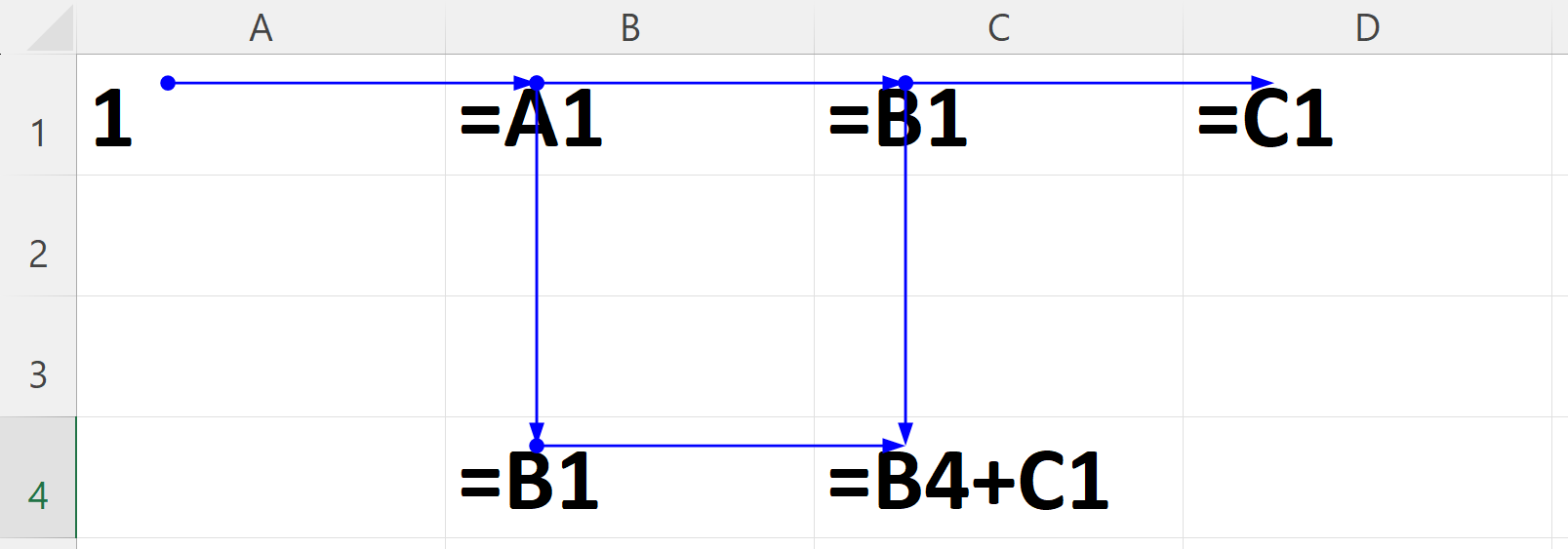
The “correct” order of the chain from the image might be any of following:
B1, C1, D1, B4, C4
B1, B4, C1, C4, D1
B1, C1, B4, C4, D1
B1, C1, B4, D1, C4
…
The chain does’t have to have correct order, it has the correct order during last calculation (or any order, if no calculation was yet done). In the beginning, the chain could look like this: D1, C1, B1, B4, C4.
When calc engine calculates formulas, it goes through the chain and tries to evaluate each formula. If the formula depends on a cell that is dirty, it stops evaluation of the current formula and moves the supporting formula before the current one and start to evaluate the new current formula.
This way, chain should end up with a correct order.
Note
The order of cells changes most during the first calculation and far less in subsequent calculations. That is the reason why first calculation is generally the slowest.
Cyclic dependencies
Calc engine will throw an InvalidOperationException, when it encounteres a
cycle in a calculation chain.